 Desktop Weld Optimization Software
Desktop Weld Optimization Software
for automated welding
Apps
OSLW
ISOSPOT-2D
ISO-2D
SPOT-3D
ISOEDGE
ISO-3D
ISO-2.5D
WELD-3D
YAG
HAZTEMP
ISOSPOT-3D
ISO3D.GAUSS
WELD-2.5D
WELD-2D
FAQ general
TECHNICAL DISCUSSION-1
TECHNICAL DISCUSSION-2
SmartWeld SLIDES
Sensitivity Parameters
METALS & ALLOYS
ETE Table
PUBLICATIONS
LINKS
DEFINITIONS
SmartWeld HOME
The OSLW Application
Optimization Software for Laser Welding
The OSLW model is a specialized application for analyzing continuous wave laser welding in the conduction and keyhole mode. OSLW is helpful in developing weld procedures with optimized energy transfer and reduced heat input. It is based on an empirically developed dimensionless parameter model that is applicable to all metals and alloys.
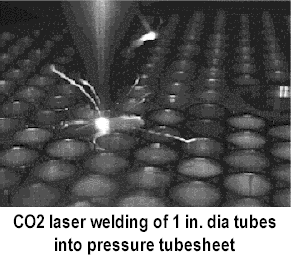
OSLW incorporates a weld penetration model that is dependent on the laser beam intensity, travel speed, focused spotsize, and the shielding gas. The calculated results are therefore specific to the laser type, the beam quality, and the focusing lens used.
OSLW enables the user to:-
Obtain the nearest optimal weld procedure for user-specified width and penetration depth of weld.
-
OSLW displays the assumed weld shape as it is changed by the user and enables continuous weld model output via "mouse-down" button clicks on the contour plots.
-
In addition to optimizing the weld procedure, OSLW also allows the user to determine the effect of laser process parameters on weld dimensions.
-
Select from ten metals (304 Stainless Steel, 1018 Steel, Tin, Molybdenum, Titanium, Nickel 200, Kovar, Hastelloy C4, Hastelloy C22, Hastelloy B2) to analyze.
-
OSLW is not a general purpose model. For other types of laser welding, more general SmartWeld applications like ISO-2D should also be tried.
The
OSLW GUI is divided into an output weld procedure listing, plot selection
window, weld specification window, and a graphical weld cross-section
display. The output listing contains the computed weld procedure and associated
responses from the optimization. The plot selection window provides several
types of graphics for more advanced analysis. The weld specification window
accepts inputs for alloy type, a preferred focusing lens, desired weld
depth and width, and the type of optimization desired. The program will
often return different weld procedures depending on which efficiency is
to be optimized. Completion of the weld procedure computation results
in updated weld shape and analysis graphics displays. 2-D and 3-D analysis
plots display the entire penetration depth contour of which the computed
weld procedure is but one point. This allows the user to do tradeoffs
if a neighboring suboptimal solution is considered preferable for the
weld application.
OSLW calculates weld dimensions, parameter values, and
several quality parameters including melting efficiency, energy transfer efficiency,
and power sensitivity .
